IB Questionbank release notes October 2025
We’ve been listening to your feedback and working hard to make Questionbank more intuitive, efficient, and powerful. This month’s updates bring a range of improvements to help you build, organize, and edit tests with ease.
Smarter duplicate question detection
- Avoid accidental repeats: Questionbank now identifies duplicate questions based on content, not just codes.
-
Duplicates are flagged both
within your test
and
in search results,
saving you time and ensuring variety.
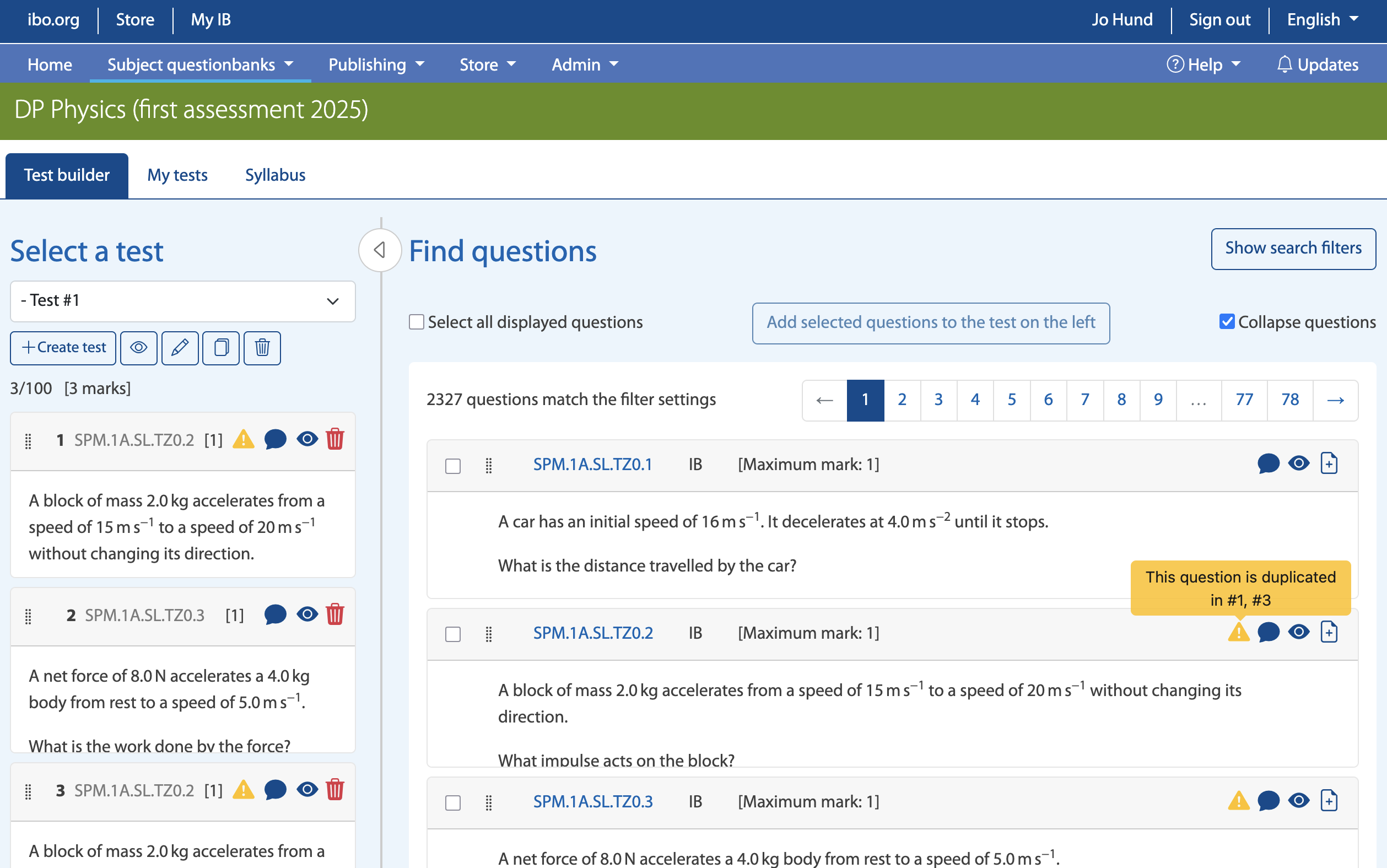
Clearer alerts for expired question parts
- See at a glance when a question (or part of a question) isn’t in the latest syllabus.
-
New warning icons help you make confident choices and keep tests up to date.
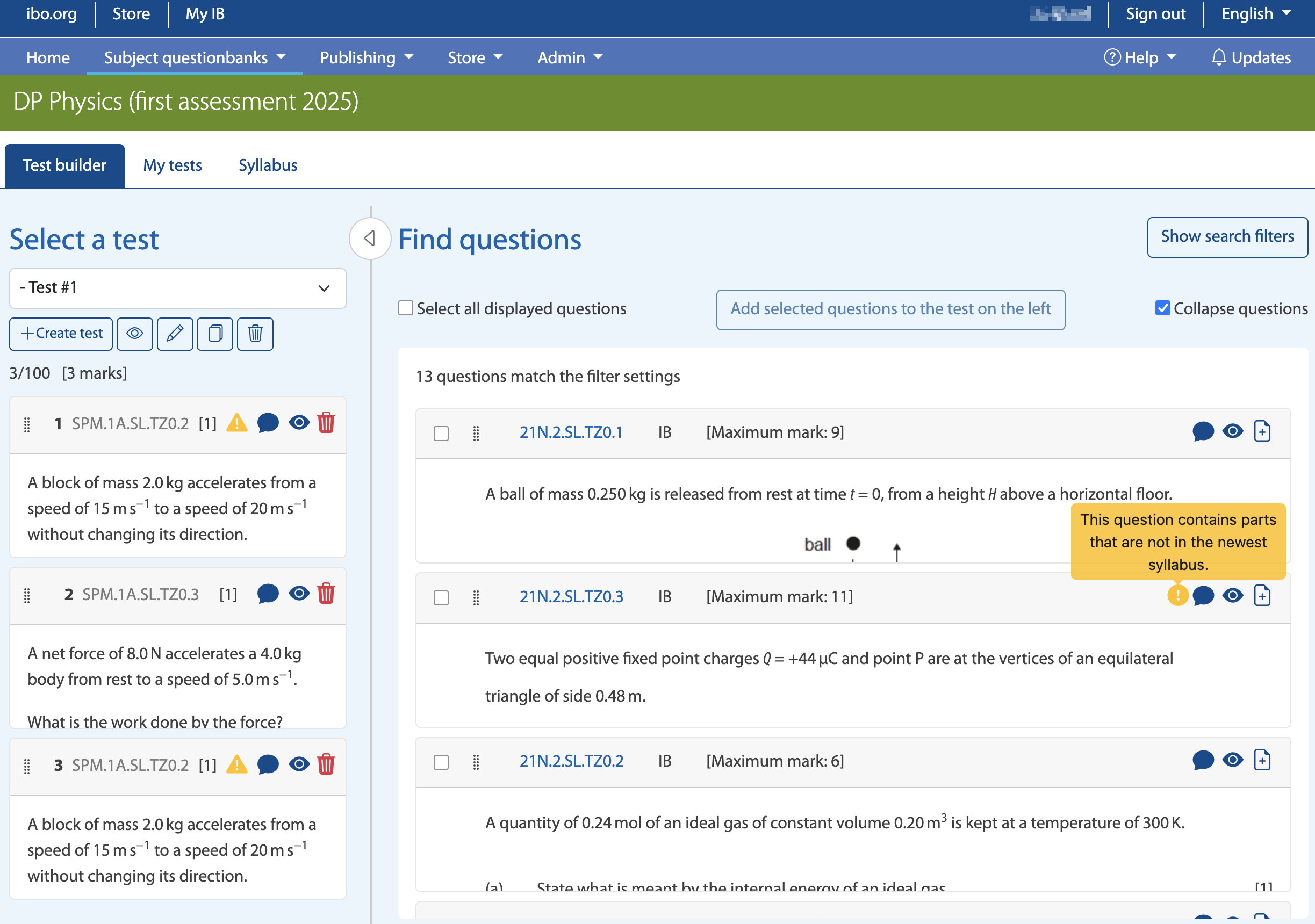
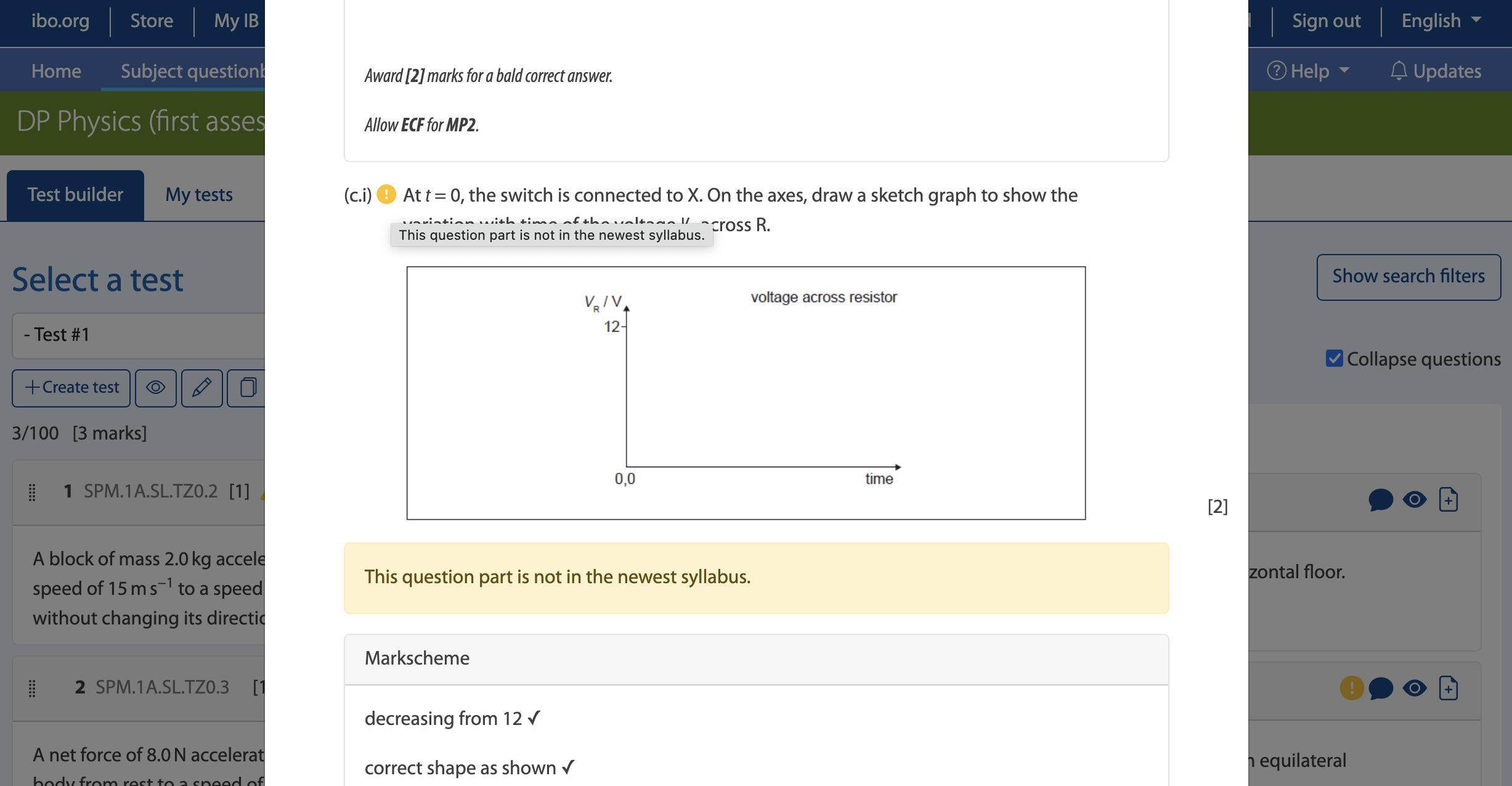
A smoother Test Builder experience
- Questionbank remembers your filters: Apply the same question filters across multiple tests without reconfiguring.
- Better small-screen design: Collapsible sidebar, slimmer footer, and improved layout make more room for what matters – your questions.
- Simplified scrolling & cleaner buttons: Easier navigation, intuitive icons, and more accessible “Add to test” buttons.
-
No more sample tests cluttering new accounts
– you’re in full control from the start.
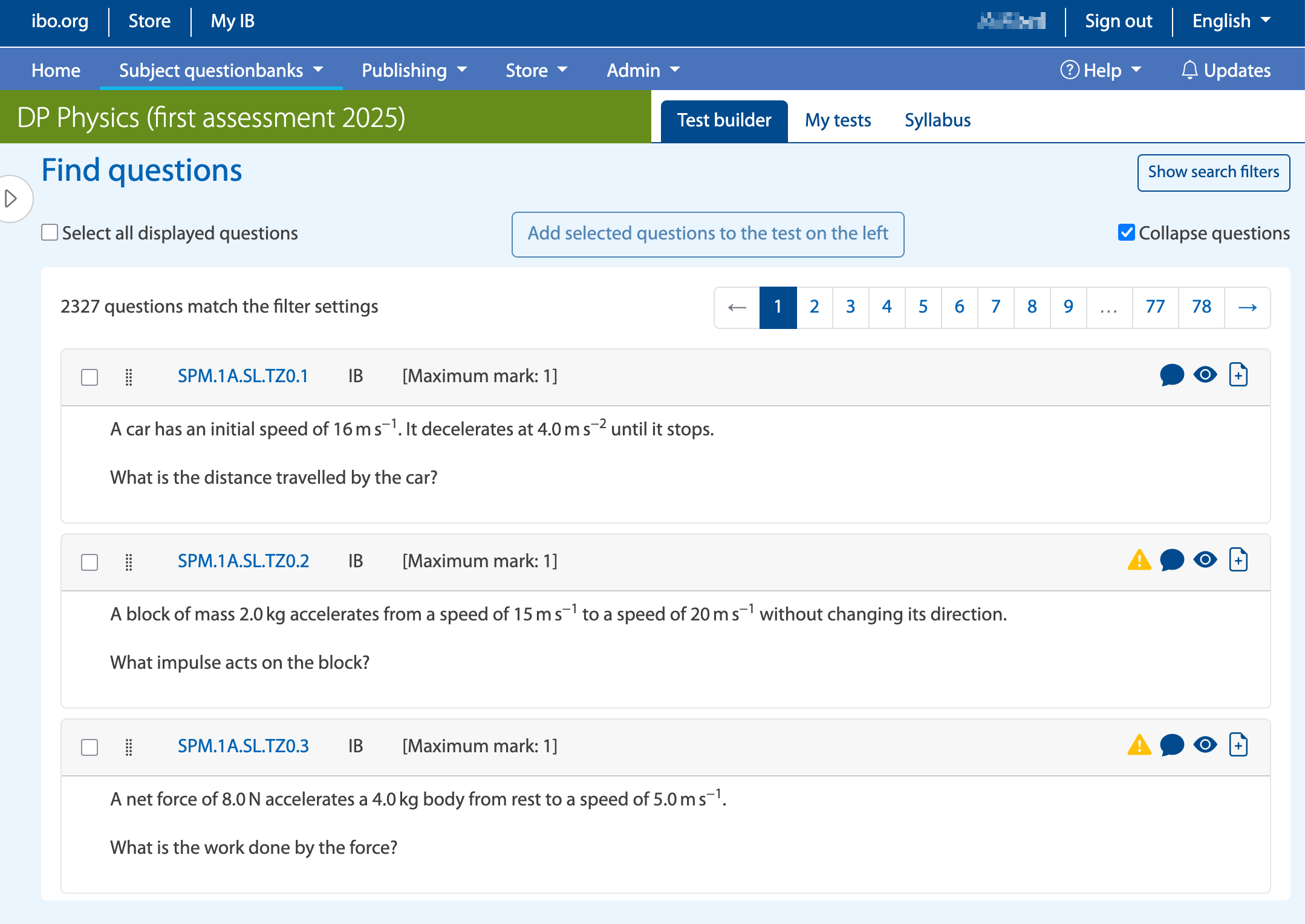
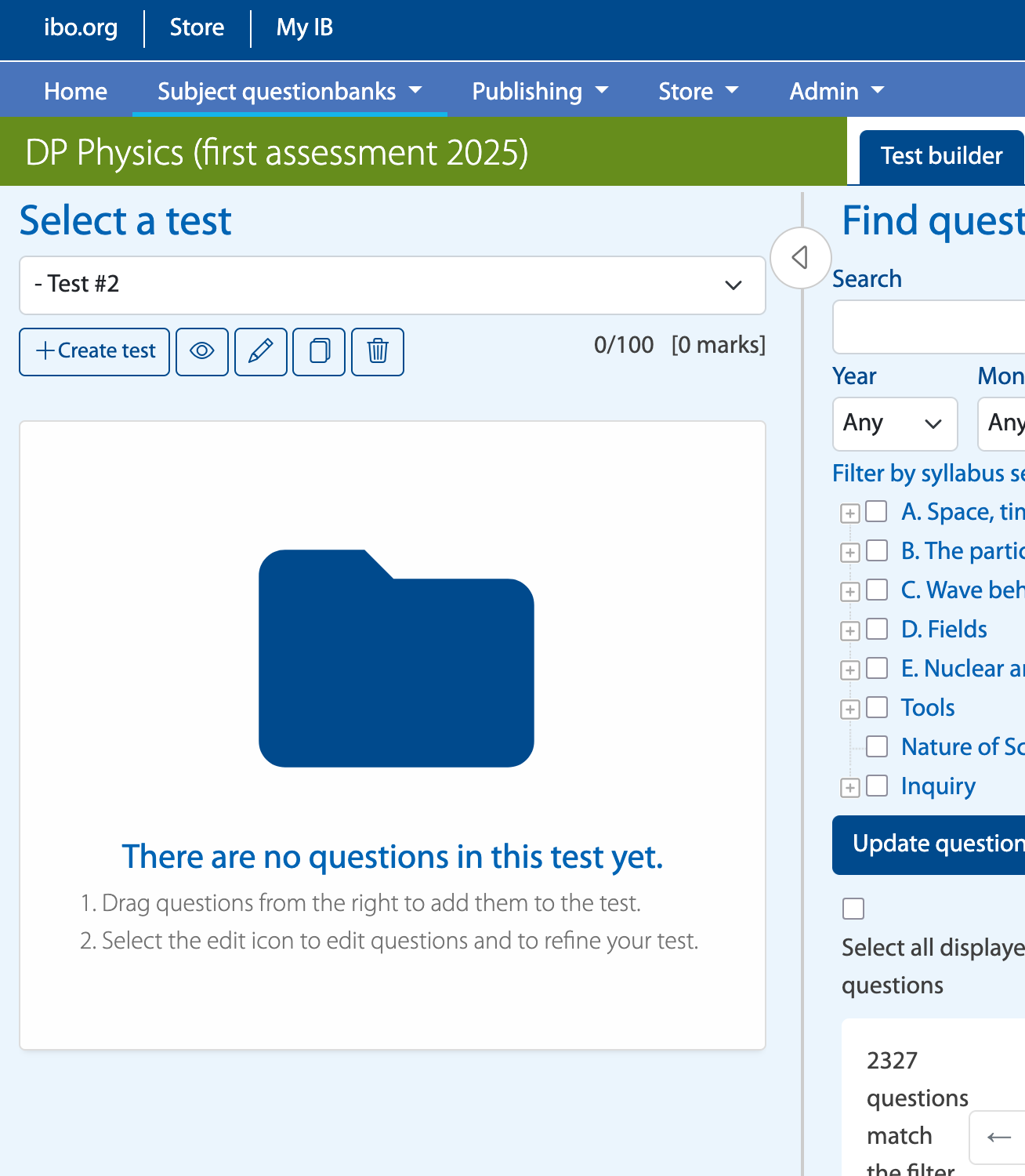
Organize tests your way with improved Folders
- Smarter search: Find folders and tests quickly.
- Batch actions: Move or delete multiple items at once.
- Sortable columns & breadcrumbs: Keep your workspace tidy and easy to navigate.
-
New context menus & clearer delete confirmations
for faster, more confident management.
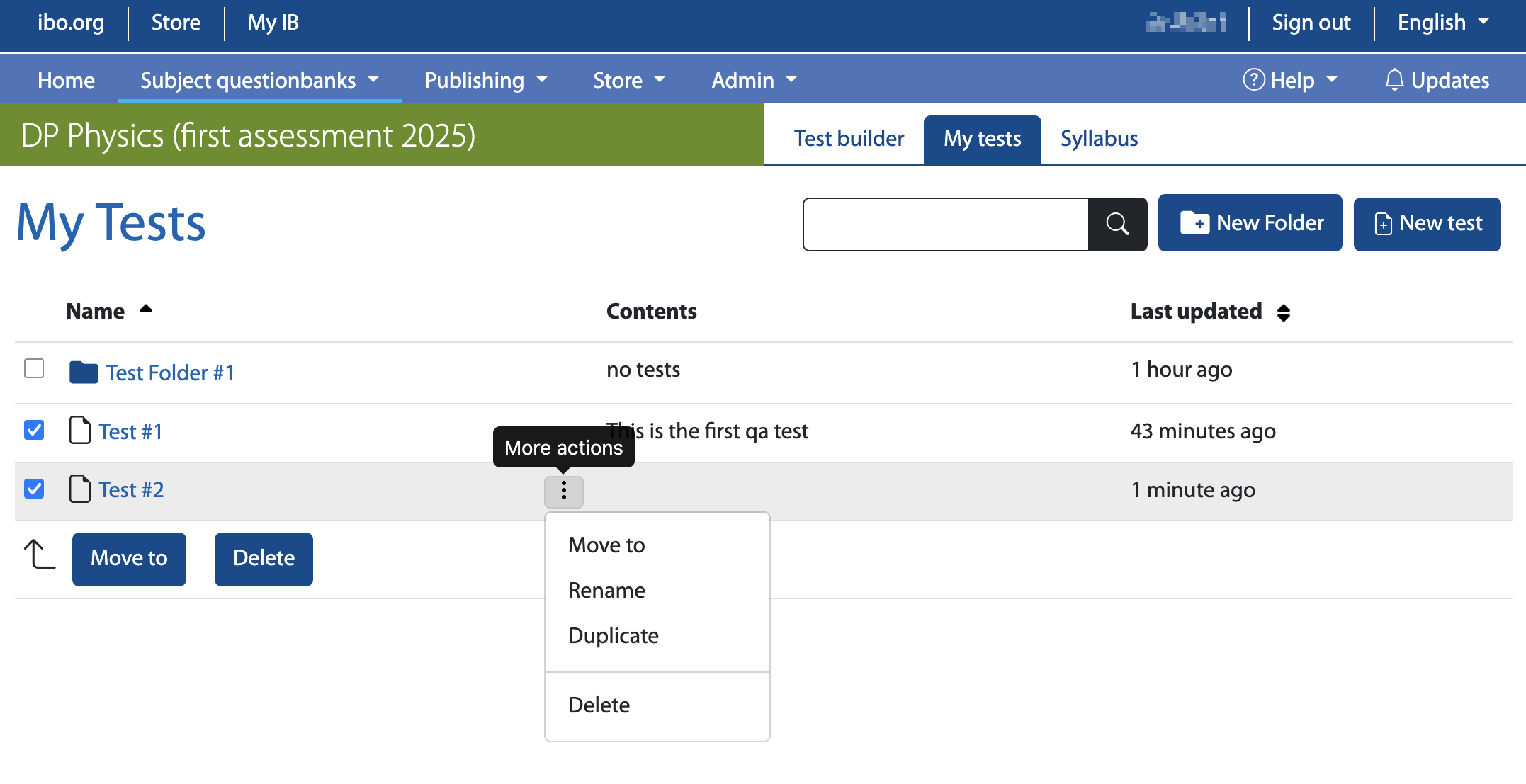
Test Editing upgrades
-
Action buttons are now more accessible in the sidebar.
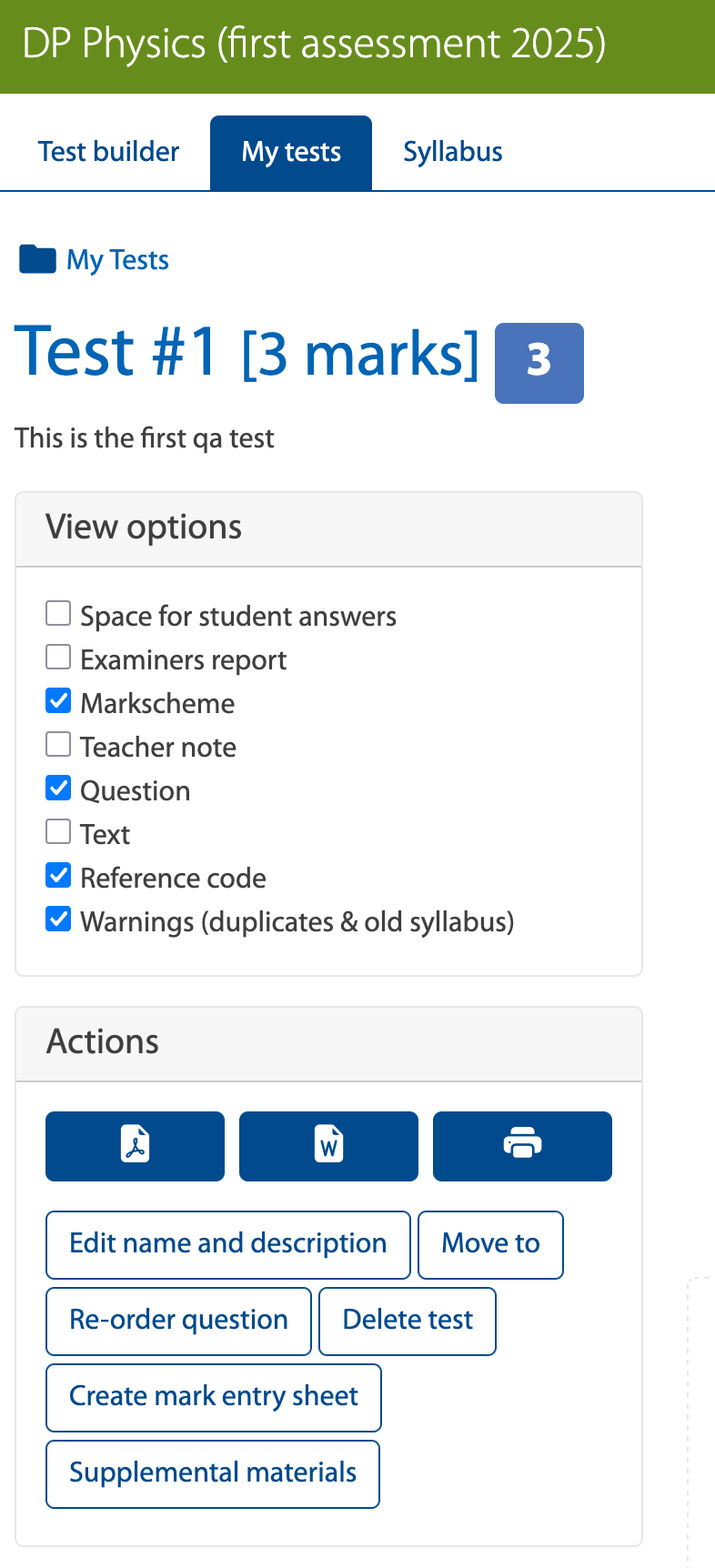
- Duplicate and expired-question warnings are displayed here too, helping you spot issues before exporting.
Consistent question counts
- Counts are now standardized across the platform, eliminating confusion from inflated totals.
Helpful, non-intrusive notifications
- System updates now appear as toast messages in the top-right corner, so you never miss an important alert.
Smoother PDF exports
- Font and icon issues in exported tests are fixed, ensuring polished, professional-looking PDFs.
With these updates, building tests in Questionbank is faster, clearer, and more reliable than ever, giving you more time to focus on what matters most: your students.
